Office 365- Security & Compliance (Series 1)
Office 365- Security & Compliance (Series 1) https://teamwp.mydevfactory.com/abhisek-saha/aqltech/wp-content/themes/aqltechbeta/images/empty/thumbnail.jpg 150 150 Sameer Mohammed Sameer Mohammed https://secure.gravatar.com/avatar/1cef7fc8547eadd0748fa2e3c54c5b0e?s=96&d=mm&r=g- Sameer Mohammed
- no comments
In today’s electronic world, it is imperative to manage information in a secure way. This blog is a first of its series for IT managers who want to cover the basics of Office 365 security and governance. This blog will help you secure your Office 365 platform and give you a quick score on your security.
You may also follow the Microsoft security & compliance online resource to protect and manage your business. However, it is a huge repository of information that makes it difficult to search through. This blog simplifies that information and gives you quick access to get started with some of the key features of security and compliance.
Getting Started
To understand the key features of security and compliance, open the widget available in the security & compliance center (SCC). The widget appears as shown in the image below.

Understanding the Security & Compliance Centre (SCC)
Security and Compliance Centre(SCC) is designed for admins to secure their Office 365 data & services and to meet their organizational compliance objectives. SCC lets you monitor the state of your service, track issues, and have a historical view of availability. The SCC dashboard looks as shown in the image below.
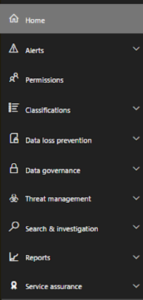
The LHS panel offers the following categories to secure your Office 365 services and data:
• Alerts
• Permissions
• Classifications
• Data Loss Prevention
• Data Governance
• threat Management
• Search & Investigation
• Reports
• Service Assurance
Listing Security & Compliance Center availability for different Office 365 plans
SCC has different business and enterprise plans. Following table lists the details of each plan.
| Feature | Office 365 Business Essentials | Office 365 Business | Office 365 Business Premium | Office 365 Enterprise E1 Office 365 US Government G1 | Office 365 Enterprise E3 Office 365 US Government G3 | Office 365 Enterprise E5 | Office 365 Enterprise F1 Office 365 US Government F1 |
|---|---|---|---|---|---|---|---|
| Access to the Security & Compliance Center | Yes | Yes | Yes | Yes | Yes | Yes | Yes |
| Advanced Security Management | No | Yes | No | No | Yes | No | No |
| Threat management such as mail filtering and anti-malware | Yes | Yes | Yes | Yes | Yes | Yes | Yes |
| Advanced threat management such as customer lockbox and threat explorer for phishing campaigns | No | No | No | No | No | No | No |
| Mobile device management | Yes | Yes | Yes | Yes | Yes | Yes | Yes |
| Data loss prevention | No | Yes | No | No | Yes | No | Yes |
| Data governance | Yes | Yes | Yes | Yes | Yes | Yes | Yes |
| Advanced data governance | No | No | No | No | No | No | No |
| Search and investigation | Yes | Yes | Yes | Yes | Yes | Yes | Yes |
| eDiscovery search | Yes | Yes | Yes | Yes | Yes | No | No |
| eDiscovery export | No | Yes | No | No | Yes | No | No |
| Advanced eDiscovery | No | No | No | No | No | No | No |
| Litigation Holds (including query-based Litigation Holds) | No | Yes | No | No | Yes | No | No |
| Archiving | Yes | Yes | No | Yes | Yes | No | No |
| Manual retention/deletion policies | No | Yes | No | No | Yes | No | Yes |
Security & Compliance Center availability for Standalone plans
| Feature | Exchange Online Plan 1 | Exchange Online Plan 2 | Exchange Online Kiosk | SharePoint Online Plan 1 | SharePoint Online Plan 2 | Skype for Business Online Plan 1 | Skype for Business Online Plan 2 |
|---|---|---|---|---|---|---|---|
| Access to the Security & Compliance Center | Yes | Yes | Yes | Yes | Yes | Yes | Yes |
| Advanced Security Management | No | No | No | No | No | Yes | No |
| Threat management such as mail filtering and anti-malware | Yes | Yes | Yes | Yes | Yes | Yes | Yes |
| Advanced threat management such as customer lockbox and threat explorer for phishing campaigns | No | No | No | No | No | Yes | No |
| Mobile device management | Yes | Yes | Yes | Yes | Yes | Yes | Yes |
| Data loss prevention | No | No | No | No | Yes | Yes | No |
| Data governance1 | Yes | Yes | Yes | Yes | Yes | Yes | Yes |
| Advanced data governance2 | No | No | No | No | No | Yes | No |
| Search and investigation | Yes | Yes | Yes | Yes | Yes | Yes | Yes |
| eDiscovery search | Yes | Yes | Yes | Yes | Yes | Yes | Yes |
| eDiscovery export | No | No | No | No | Yes | Yes | No |
| Advanced eDiscovery5 | No | No | No | No | No | Yes | No |
| Litigation Holds (including query-based Litigation Holds) | No | No | No | No | Yes | Yes | No |
| Archiving | No | No | No | Yes | Yes | Yes | No |
| Manual retention/deletion policies | No | No | No | No | Yes | Yes | No |
- Posted In:
- Office 365
Sameer Mohammed
All stories by: Sameer MohammedSubscribe


